Extended thinking update
Dec 15, 2025
Extended thinking capabilities have improved since its initial release, such that we recommend using that feature instead of a dedicated think tool in most cases. Extended thinking provides similar benefits—giving Claude space to reason through complex problems—with better integration and performance. See our extended thinking documentation for implementation details.
As we continue to enhance Claude's complex problem-solving abilities, we've discovered a particularly effective approach: a "think" tool that creates dedicated space for structured thinking during complex tasks.
This simple yet powerful technique—which, as we’ll explain below, is different from Claude’s new “extended thinking” capability (see here for extended thinking implementation details)—has resulted in remarkable improvements in Claude's agentic tool use ability. This includes following policies, making consistent decisions, and handling multi-step problems, all with minimal implementation overhead.
In this post, we'll explore how to implement the “think” tool on different applications, sharing practical guidance for developers based on verified benchmark results.
What is the "think" tool?
With the "think" tool, we're giving Claude the ability to include an additional thinking step—complete with its own designated space—as part of getting to its final answer.
While it sounds similar to extended thinking, it's a different concept. Extended thinking is all about what Claude does before it starts generating a response. With extended thinking, Claude deeply considers and iterates on its plan before taking action. The "think" tool is for Claude, once it starts generating a response, to add a step to stop and think about whether it has all the information it needs to move forward. This is particularly helpful when performing long chains of tool calls or in long multi-step conversations with the user.
This makes the “think” tool more suitable for cases where Claude does not have all the information needed to formulate its response from the user query alone, and where it needs to process external information (e.g. information in tool call results). The reasoning Claude performs with the “think” tool is less comprehensive than what can be obtained with extended thinking, and is more focused on new information that the model discovers.
We recommend using extended thinking for simpler tool use scenarios like non-sequential tool calls or straightforward instruction following. Extended thinking is also useful for use cases, like coding, math, and physics, when you don’t need Claude to call tools. The “think” tool is better suited for when Claude needs to call complex tools, analyze tool outputs carefully in long chains of tool calls, navigate policy-heavy environments with detailed guidelines, or make sequential decisions where each step builds on previous ones and mistakes are costly.
Here's a sample implementation using the standard tool specification format that comes from τ-Bench:
{
"name": "think",
"description": "Use the tool to think about something. It will not obtain new information or change the database, but just append the thought to the log. Use it when complex reasoning or some cache memory is needed.",
"input_schema": {
"type": "object",
"properties": {
"thought": {
"type": "string",
"description": "A thought to think about."
}
},
"required": ["thought"]
}
}Performance on τ-Bench
We evaluated the "think" tool using τ-bench (tau-bench), a comprehensive benchmark designed to test a model’s ability to use tools in realistic customer service scenarios, where the "think" tool is part of the evaluation’s standard environment.
τ-bench evaluates Claude's ability to:
- Navigate realistic conversations with simulated users
- Follow complex customer service agent policy guidelines consistently
- Use a variety of tools to access and manipulate the environment database
The primary evaluation metric used in τ-bench is pass^k, which measures the probability that all k independent task trials are successful for a given task, averaged across all tasks. Unlike the pass@k metric that is common for other LLM evaluations (which measures if at least one of k trials succeeds), pass^k evaluates consistency and reliability—critical qualities for customer service applications where consistent adherence to policies is essential.
Performance Analysis
Our evaluation compared several different configurations:
- Baseline (no "think" tool, no extended thinking mode)
- Extended thinking mode alone
- "Think" tool alone
- "Think" tool with optimized prompt (for airline domain)
The results showed dramatic improvements when Claude 3.7 effectively used the "think" tool in both the “airline” and “retail” customer service domains of the benchmark:
- Airline domain: The "think" tool with an optimized prompt achieved 0.570 on the pass^1 metric, compared to just 0.370 for the baseline—a 54% relative improvement;
- Retail domain: The "think" tool alone achieves 0.812, compared to 0.783 for the baseline.
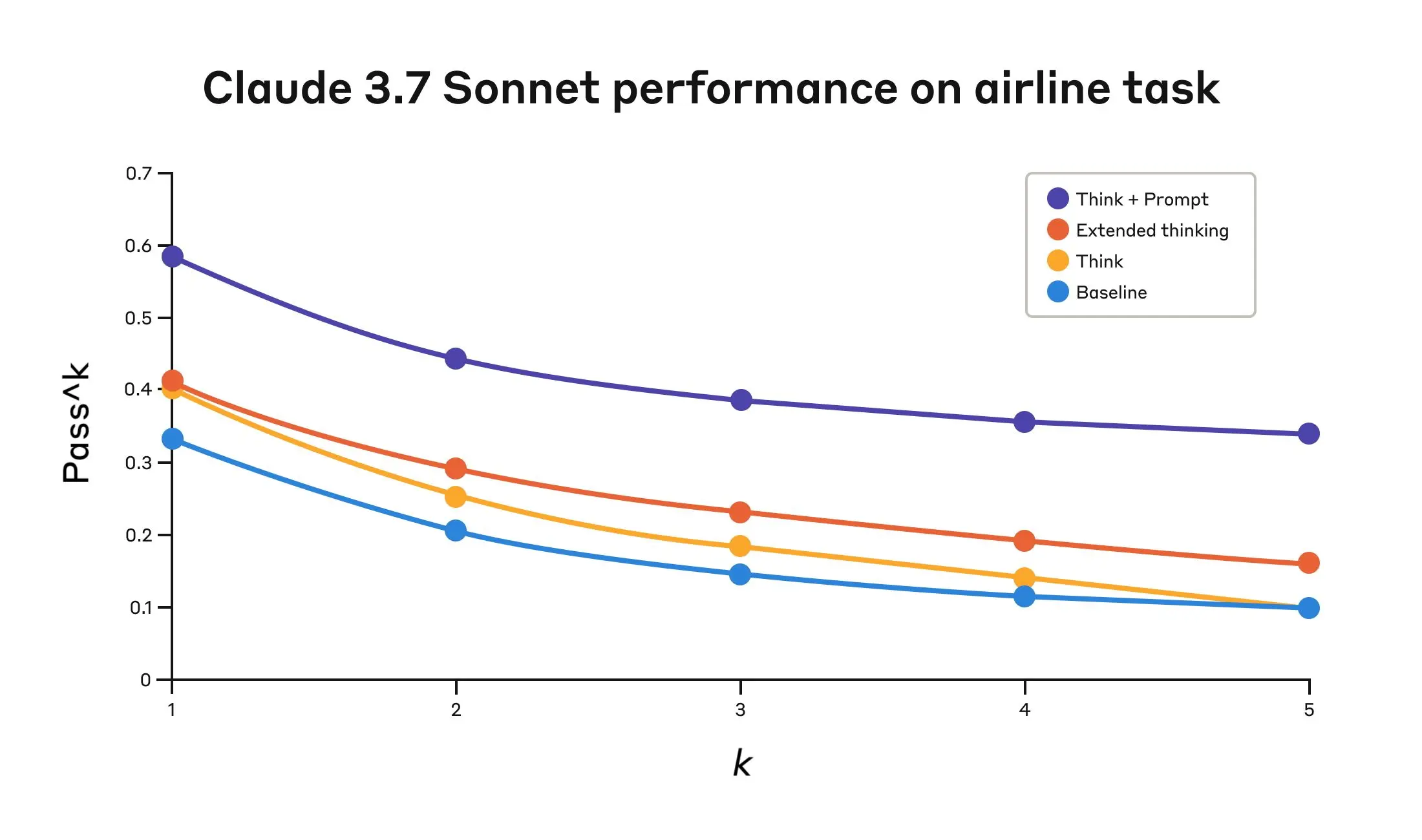
Claude 3.7 Sonnet's performance on the "Airline" domain of the Tau-Bench eval
| Configuration | k=1 | k=2 | k=3 | k=4 | k=5 |
|---|---|---|---|---|---|
| "Think" + Prompt | 0.584 | 0.444 | 0.384 | 0.356 | 0.340 |
| "Think" | 0.404 | 0.254 | 0.186 | 0.140 | 0.100 |
| Extended thinking | 0.412 | 0.290 | 0.232 | 0.192 | 0.160 |
| Baseline | 0.332 | 0.206 | 0.148 | 0.116 | 0.100 |
The best performance in the airline domain was achieved by pairing the “think” tool with an optimized prompt that gives examples of the type of reasoning approaches to use when analyzing customer requests. Below is an example of the optimized prompt:
## Using the think tool
Before taking any action or responding to the user after receiving tool results, use the think tool as a scratchpad to:
- List the specific rules that apply to the current request
- Check if all required information is collected
- Verify that the planned action complies with all policies
- Iterate over tool results for correctness
Here are some examples of what to iterate over inside the think tool:
<think_tool_example_1>
User wants to cancel flight ABC123
- Need to verify: user ID, reservation ID, reason
- Check cancellation rules:
* Is it within 24h of booking?
* If not, check ticket class and insurance
- Verify no segments flown or are in the past
- Plan: collect missing info, verify rules, get confirmation
</think_tool_example_1>
<think_tool_example_2>
User wants to book 3 tickets to NYC with 2 checked bags each
- Need user ID to check:
* Membership tier for baggage allowance
* Which payments methods exist in profile
- Baggage calculation:
* Economy class × 3 passengers
* If regular member: 1 free bag each → 3 extra bags = $150
* If silver member: 2 free bags each → 0 extra bags = $0
* If gold member: 3 free bags each → 0 extra bags = $0
- Payment rules to verify:
* Max 1 travel certificate, 1 credit card, 3 gift cards
* All payment methods must be in profile
* Travel certificate remainder goes to waste
- Plan:
1. Get user ID
2. Verify membership level for bag fees
3. Check which payment methods in profile and if their combination is allowed
4. Calculate total: ticket price + any bag fees
5. Get explicit confirmation for booking
</think_tool_example_2>What's particularly interesting is how the different approaches compared. Using the “think” tool with the optimized prompt achieved significantly better results over extended thinking mode (which showed similar performance to the unprompted “think” tool). Using the "think" tool alone (without prompting) improved performance over baseline, but still fell short of the optimized approach.
The combination of the "think" tool with optimized prompting delivered the strongest performance by a significant margin, likely due to the high complexity of the airline policy part of the benchmark, where the model benefitted the most from being given examples of how to “think.”
In the retail domain, we also tested various configurations to understand the specific impact of each approach
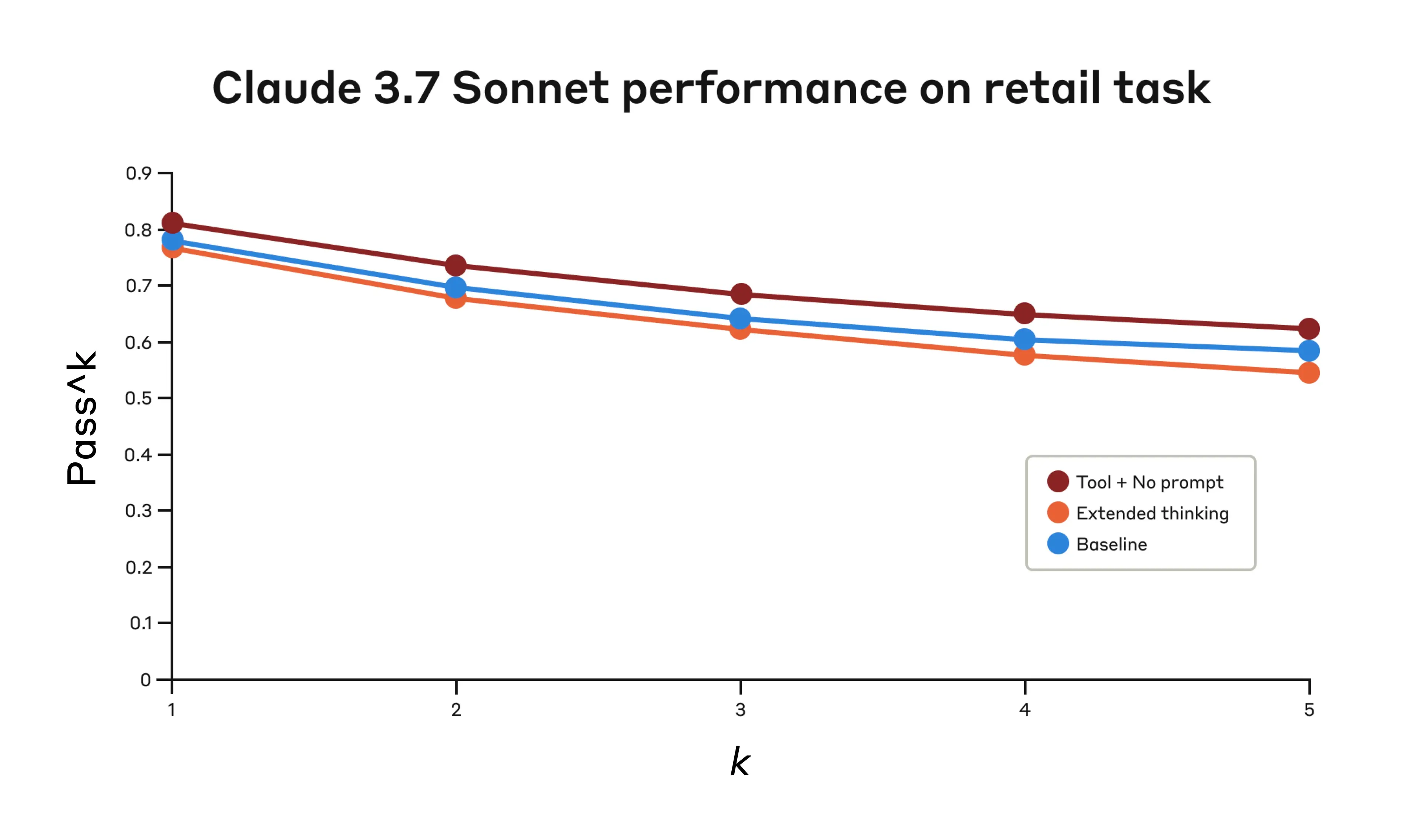
Claude 3.7 Sonnet's performance on the "Retail" domain of the Tau-Bench eval
| Configuration | k=1 | k=2 | k=3 | k=4 | k=5 |
|---|---|---|---|---|---|
| "Think" + no prompt | 0.812 | 0.735 | 0.685 | 0.650 | 0.626 |
| Extended thinking | 0.770 | 0.681 | 0.623 | 0.581 | 0.548 |
| Baseline | 0.783 | 0.695 | 0.643 | 0.607 | 0.583 |
The "think" tool achieved the highest pass^1 score of 0.812 even without additional prompting. The retail policy is noticeably easier to navigate compared to the airline domain, and Claude was able to improve just by having a space to think without further guidance.
Key Insights from τ-Bench Analysis
Our detailed analysis revealed several patterns that can help you implement the "think" tool effectively:
- Prompting matters significantly on difficult domains. Simply making the "think" tool available might improve performance somewhat, but pairing it with optimized prompting yielded dramatically better results for difficult domains. However, easier domains may benefit from simply having access to “think.”
- Improved consistency across trials. The improvements from using “think” were maintained for pass^k up to k=5, indicating that the tool helped Claude handle edge cases and unusual scenarios more effectively.
Performance on SWE-Bench
A similar “think” tool was added to our SWE-bench setup when evaluating Claude 3.7 Sonnet, contributing to the achieved state-of-the-art score of 0.623. The adapted “think” tool definition is given below:
{
"name": "think",
"description": "Use the tool to think about something. It will not obtain new information or make any changes to the repository, but just log the thought. Use it when complex reasoning or brainstorming is needed. For example, if you explore the repo and discover the source of a bug, call this tool to brainstorm several unique ways of fixing the bug, and assess which change(s) are likely to be simplest and most effective. Alternatively, if you receive some test results, call this tool to brainstorm ways to fix the failing tests.",
"input_schema": {
"type": "object",
"properties": {
"thought": {
"type": "string",
"description": "Your thoughts."
}
},
"required": ["thought"]
}
}Our experiments (n=30 samples with "think" tool, n=144 samples without) showed the isolated effects of including this tool improved performance by 1.6% on average (Welch's t-test: t(38.89) = 6.71, p < .001, d = 1.47).
When to use the "think" tool
Based on these evaluation results, we've identified specific scenarios where Claude benefits most from the "think" tool:
- Tool output analysis. When Claude needs to carefully process the output of previous tool calls before acting and might need to backtrack in its approach;
- Policy-heavy environments. When Claude needs to follow detailed guidelines and verify compliance; and
- Sequential decision making. When each action builds on previous ones and mistakes are costly (often found in multi-step domains).
Implementation best practices
To get the most out of the "think" tool with Claude, we recommend the following implementation practices based on our τ-bench experiments.
1. Strategic prompting with domain-specific examples
The most effective approach is to provide clear instructions on when and how to use the "think" tool, such as the one used for the τ-bench airline domain. Providing examples tailored to your specific use case significantly improves how effectively the model uses the "think" tool:
- The level of detail expected in the reasoning process;
- How to break down complex instructions into actionable steps;
- Decision trees for handling common scenarios; and
- How to check if all necessary information has been collected.
2. Place complex guidance in the system prompt
We found that, when they were long and/or complex, including instructions about the "think" tool in the system prompt was more effective than placing them in the tool description itself. This approach provides broader context and helps the model better integrate the thinking process into its overall behavior.
When not to use the "think" tool
Whereas the “think” tool can offer substantial improvements, it is not applicable to all tool use use cases, and does come at the cost of increased prompt length and output tokens. Specifically, we have found the “think” tool does not offer any improvements in the following use cases:
- Non-sequential tool calls. If Claude only needs to make a single tool call or multiple parallel calls to complete a task, there is unlikely to be any improvements from adding in “think.”
- Simple instruction following. When there are not many constraints to which Claude needs to adhere, and its default behaviour is good enough, there are unlikely to be gains from additional “think”-ing.
Getting started
The "think" tool is a straightforward addition to your Claude implementation that can yield meaningful improvements in just a few steps:
- Test with agentic tool use scenarios. Start with challenging use cases—ones where Claude currently struggles with policy compliance or complex reasoning in long tool call chains.
- Add the tool definition. Implement a "think" tool customized to your domain. It requires minimal code but enables more structured reasoning. Also consider including instructions on when and how to use the tool, with examples relevant to your domain to the system prompt.
- Monitor and refine. Watch how Claude uses the tool in practice, and adjust your prompts to encourage more effective thinking patterns.
The best part is that adding this tool has minimal downside in terms of performance outcomes. It doesn't change external behavior unless Claude decides to use it, and doesn't interfere with your existing tools or workflows.
Conclusion
Our research has demonstrated that the "think" tool can significantly enhance Claude 3.7 Sonnet's performance1 on complex tasks requiring policy adherence and reasoning in long chains of tool calls. “Think” is not a one-size-fits-all solution, but it offers substantial benefits for the correct use cases, all with minimal implementation complexity.
We look forward to seeing how you'll use the "think" tool to build more capable, reliable, and transparent AI systems with Claude.
1. While our τ-Bench results focused on the improvement of Claude 3.7 Sonnet with the “think” tool, our experiments show Claude 3.5 Sonnet (New) is also able to achieve performance gains with the same configuration as 3.7 Sonnet, indicating that this improvement generalizes to other Claude models as well.
