Claude and your productivity platforms

Claude now integrates with Microsoft 365 and offers enterprise search across your connected tools.
Claude works with the productivity tools you use every day, bringing context from your documents, emails, and calendar directly into your conversations. Spend less time gathering information and more time on the decisions and work that drive impact.
Microsoft 365 connector for Claude
Connect Claude with Microsoft 365 using our MCP connector. By accessing your documents, communications, and calendar, Claude gains the context to collaborate more effectively—helping you reason through complex problems, make informed decisions, and take action faster.
Claude works with:
- Microsoft SharePoint and OneDrive: Search and analyze documents across sites and libraries, from project specifications to strategic plans, without manually uploading files to Claude.
- Microsoft Outlook: Access email threads, analyze communications patterns, and extract insights from your correspondences to understand project status, client feedback, or team alignment.
- Microsoft Teams: Search through chat conversations, channel discussions, and meeting summaries to surface decisions, track project updates, and understand what your team has been discussing.
Enterprise search
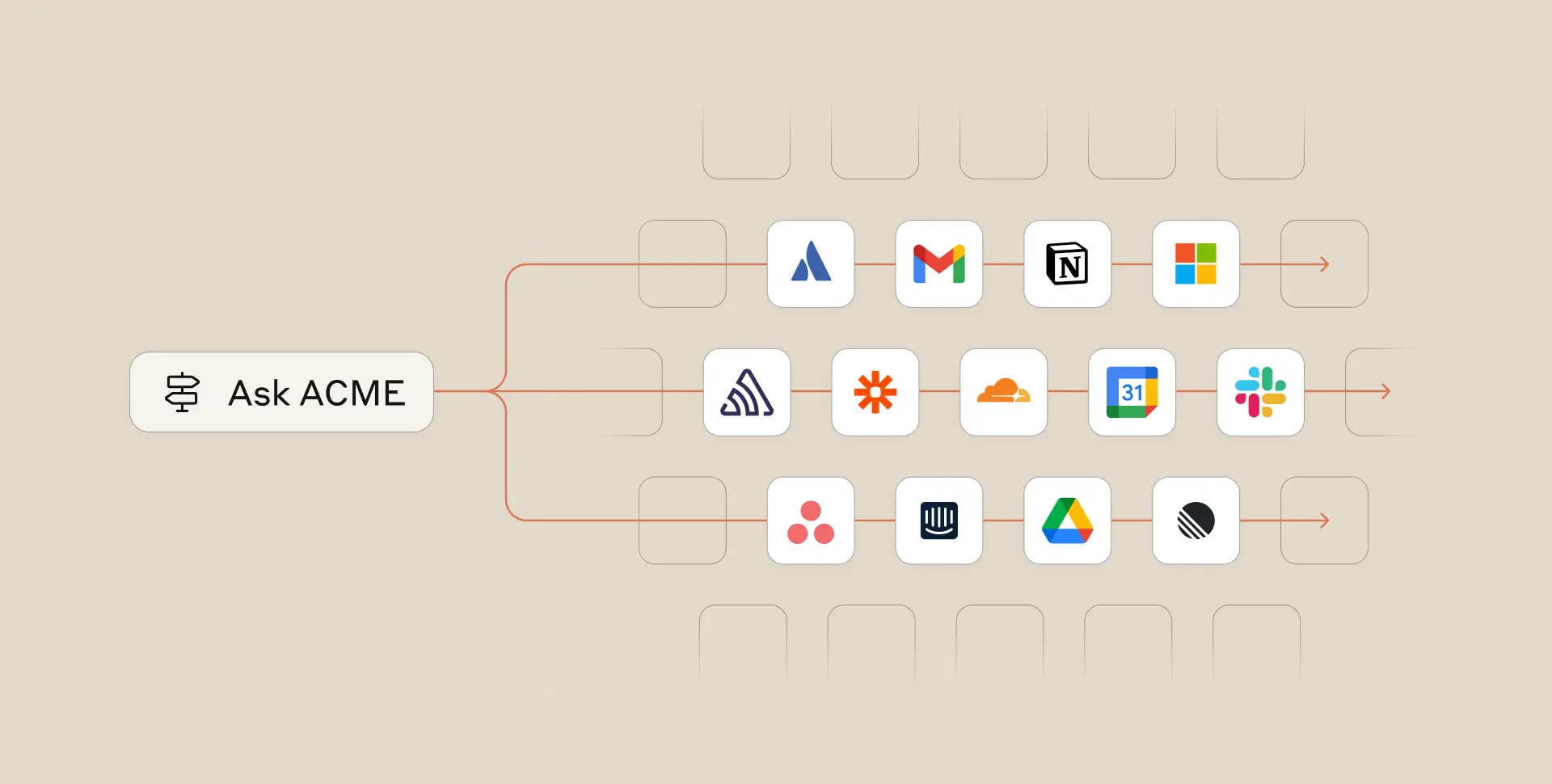
We're also making it easier to access company knowledge through a dedicated, shared project that's personalized with your company name. This project includes custom prompts to help Claude search effectively across your company's tools, plus simple setup steps for connecting your essential work apps. Everyone in your organization gets automatic access to the project once an admin sets it up and connects your essential tools.
When you ask Claude a question, it can search across your company’s connected data sources in one place, so you get answers that draw from your organization’s collective knowledge, not just your own files. For example, ask Claude about your company's policy on remote work and get information from HR documents in SharePoint, email discussions in Outlook, and team guidelines from various sources in one detailed report.
Enterprise search is particularly valuable for onboarding new team members, answering strategic questions like analyzing patterns in customer feedback, and quickly identifying the right internal experts to consult on any topic.
Getting started
The Microsoft 365 connector is available today for all Claude Team and Enterprise plan customers. Administrators must first enable the connector for their organization before individual users can authenticate with their accounts.
Enterprise search is enabled for all Team and Enterprise organizations. Admins customize the project and curate data sources for their organization before teams can use it.